Have you ever said to yourself, “My dream is to create a synergy between my Search Console data and my Google Ads data to optimize my media spend!”
What a wonderful dream. Let’s make it happen. Yes, now.
JOIN method
Definition and use
The JOIN method allows you to combine data from several data sources around one or two dimensions in order to bring more consistency to a multi-source analysis.
Google Data Studio offers a very useful join method, easy to use but which has its limits (spoiler alert, it is gigantically slow to load)
Create a join
A join can be created in 2 ways:
- Manually, by selecting a graph displaying the data of your first data source then in the “Data” tab click on the “Combine data” button below the source
- Automatically by selecting all several graphs from different sources, right click and then use the “Combine data” function. This method is perfect for classic data sources because Data Studio knows how to spot the join keys.
You will then get a “combined data source”. This data source exists only in your report, it cannot be used in other reports nor shared with other users.
Join key
In order to be combined, 2 data sources must have at least 1 dimension in common which is called the join key.
For instance with “Search Console Site” and “Google Ads” sources, we can use the “keyword” as a join key, i.e. the “Query” dimension on the Search Console side and the “Search term” dimension on the Ads side.
It is possible to apply 2 join keys. This can be useful. Here you go.
Info: The DATE dimension is automatically handled by Data Studio in the combined data source. The DATE join key is therefore not necessary.
Left JOIN
The Data Studio join method is a LEFT JOIN method: it returns all the data from the left table and the corresponding data from the right table.
For instance, if I combine “Search Console<>Google Ads” with “Query<>Search term” as join key, then I will have in my combined data source all the Query data from Search Console and the Ads data for the search terms that “match” the Search Console keywords. If the Ads search term does not exist in the Search Console keyword database, I will not have the data for that search term.
For the moment, no announcement has been made by Google concerning the choice of another join method like the long awaited INNER JOIN!
Limit on the number of combined sources
A combined data source is limited to 5 combined data sources.
(It needed a heading and a whole paragraph, didn’t it?)
Loading data 🐢
Joints require more processing than a traditional connector and the loading of the dashboard is affected.
This is why it is strongly recommended to do data source joins using “Extract data connector”
You can also reduce the number of dimensions or add filters when setting up the join. But this is less efficient.